a box appears with
upload and choose files;
find your saved image then open then click Add selected
and your picture should appear on your blog post. you can move it left, right or centre and change its size by selecting from the menu which will appear if you click on your picture as below:
Don't forget to wrap text to make your post more appealing.

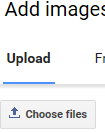



No comments:
Post a Comment